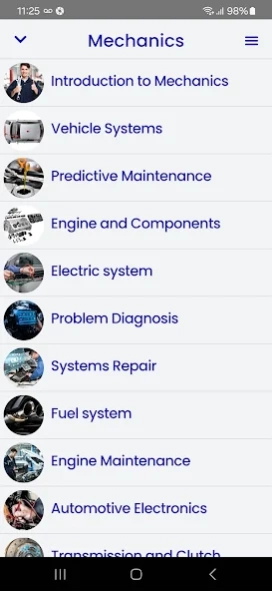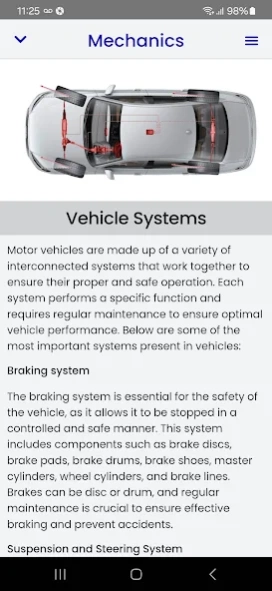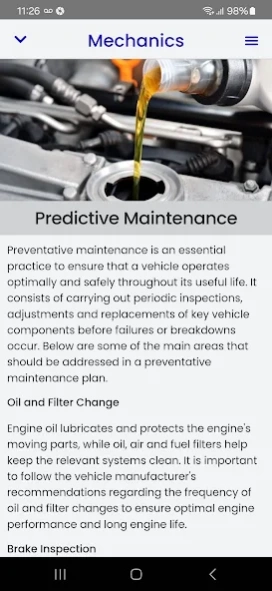Mechanics Course 95.0
Free Version
Publisher Description
Mechanics Course - Mechanics Course, learn automotive mechanics step by step.
Welcome to the Automotive Mechanics Course! Have you ever wanted to fully understand how vehicles work and have the ability to perform repairs and maintenance yourself? Then this course is for you! Get ready to immerse yourself in the exciting world of automotive mechanics and acquire the necessary skills to become an expert on the subject.
From the basics of engine operation to advanced suspension systems, this course covers all the key aspects of automotive mechanics. You will learn about diagnostic tools and techniques, electrical systems, brake systems, transmission, and much more. It doesn't matter if you are a beginner or experienced, you will find content adapted to your level.
This course is not only about acquiring knowledge, but also about applying it in real situations. Throughout the course, you will have the opportunity to participate in hands-on projects, solve diagnostic problems, and perform repairs on real vehicles. This practical experience will help you consolidate what you have learned and gain confidence in your skills as an automotive mechanic.
Become an expert in automotive mechanics and open up new professional opportunities in the exciting world of the automotive industry. Download now and start your journey to auto mechanic mastery today!
To change the language click on the flags or the "Spanish" button.
About Mechanics Course
Mechanics Course is a free app for Android published in the Teaching & Training Tools list of apps, part of Education.
The company that develops Mechanics Course is lnnovApp. The latest version released by its developer is 95.0.
To install Mechanics Course on your Android device, just click the green Continue To App button above to start the installation process. The app is listed on our website since 2024-03-03 and was downloaded 3 times. We have already checked if the download link is safe, however for your own protection we recommend that you scan the downloaded app with your antivirus. Your antivirus may detect the Mechanics Course as malware as malware if the download link to com.innovapps.cursodemecanica is broken.
How to install Mechanics Course on your Android device:
- Click on the Continue To App button on our website. This will redirect you to Google Play.
- Once the Mechanics Course is shown in the Google Play listing of your Android device, you can start its download and installation. Tap on the Install button located below the search bar and to the right of the app icon.
- A pop-up window with the permissions required by Mechanics Course will be shown. Click on Accept to continue the process.
- Mechanics Course will be downloaded onto your device, displaying a progress. Once the download completes, the installation will start and you'll get a notification after the installation is finished.